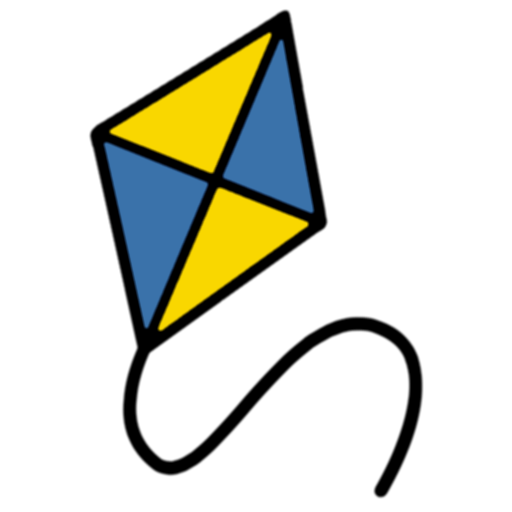Class Reference¶
-
class
pylease.Pylease(parser, cmd_subparsers, info_container)¶ The main class of Pylease, which contains all the needed resources for extensions. This class is initialised once and by Pylease, which is the so called
lizyobject. It is passed toCommandandExtensioninstances.-
info_container¶ pylease.InfoContainer
Contains information about current status of the project. Minimal information is
nameandversion.
-
commands¶ dict
A dictionary of Pylease commands, including commands defined in extensions if any. The values of the dictionary are instances of
Commandclass.
-
parser¶ argparse.ArgumentParser
The root parser of Pylease. Use this object to add command line arguments to Pylease on the same level as
--versionand--help.
-
config¶ dict
A dictionary representing the configuration parsed from
setup.cfgdefined under[pylease]section. If a configuration value in the configuration file is defined askey1 = valA, valB, valCthen the value of thekey1key of this attribute will be an instance oflistand be equal to['valA', 'valB, 'valC'].
-
-
class
pylease.InfoContainer¶ A simple container that maps a provided dictionary to its attributes. This provides the current status of the project, and the minimal built-in information attributes are the following:
-
name¶ str
The name of the project.
-
version¶ str
The current versin of the project
-
is_empty¶ bool
The status of current working directory, i.e. indicates whether it is empty or not.
-
set_info(**kwargs)¶ Used to extend the information about the project.
Example
Below are two options on how to use/extend the
InfoContainer:info = InfoContainer() # Option 1 info.set_info(info1='value2', info2='value2') # Option 2 more_info = {'info3': 'value3'} info.set_info(**more_info) # Then you can access your info as instance attributes print(info.info2) # will print 'value2'
-
-
class
pylease.ext.Extension(lizy)¶ The entry point to implementing Pylease extensions. Pylease loads subclasses of this class and invokes the
load()method.-
_lizy¶ pylease.Pylease
The
Pyleasesingleton, that is initialised and passed to all subclass instances.
-
load()¶ This method is being called by Pylease when all the extensions are being loaded. All the initialisation code must be implemented in the body of this method.
-
-
class
pylease.cmd.task.BeforeTask(rollback=None)¶ -
execute(lizy, args)¶ The place where the extension logic goes on.
Parameters: - lizy (pylease.Pylease) – The
Pyleasesingleton that provides all the needed information about the project. - args (argparse.Namespace) – The arguments supplied to the command line.
- lizy (pylease.Pylease) – The
-
-
class
pylease.cmd.task.AfterTask(rollback=None)¶ -
execute(lizy, args)¶ The place where the extension logic goes on.
Parameters: - lizy (pylease.Pylease) – The
Pyleasesingleton that provides all the needed information about the project. - args (argparse.Namespace) – The arguments supplied to the command line.
- lizy (pylease.Pylease) – The
-
_command_result¶ A dictionary containing information by the completion of the command execution.
-
-
class
pylease.cmd.Command(lizy, name, description, rollback=None, requires_project=True)¶ This class is one of the main point of Pylease. For adding new commands just inherit from this class and implement
_process_command()method.-
__init__(lizy, name, description, rollback=None, requires_project=True)¶ This constructor should be called from child classes and at least be supplied with at least
nameanddescription.Parameters: - lizy (pylease.Pylease) – The lizy object, which is initialized and passed by Pylease.
- name (str) – The name of the command, which will appear in the usage output.
- description (str) – Description of the command which will also appear in the help message.
- rollback (pylease.cmd.rollback.Rollback) – The rollback object that will be executed in case of failure during or after the
command. This parameter may be emitted if the command does not need a rollback, or may be set in the process of command
execution using the
enable_rollback()method, if it depends on some parameters during runtime. - requires_project (bool) – Boolean indicating whether the command requires to operate on an existing project. E.g. the
initcommand requires an empty directory.
-
_process_command(lizy, args)¶ The method which should be implemented when inheriting the
Command. All the command logic must go into this method.Parameters: - lizy (pylease.Pylease) – The
Pyleasesingleton. - args (argparse.Namespace) – The arguments passed to the command line while invoking Pylease.
- lizy (pylease.Pylease) – The
-
add_before_task(task)¶ Adds a
BeforeTaskto theCommand.Parameters: task (pylease.cmd.task.BeforeTask) – The task to be added.
-
add_after_task(task)¶ Adds a
AfterTaskto theCommand.Parameters: task (pylease.cmd.task.AfterTask) – The task to be added.
-
-
class
pylease.cmd.NamedCommand(lizy, description, rollback=None, requires_project=True)¶ Same as the
Commandclass, however this class enables a little taste of convenience. You can define a class having name with a suffix “Command” and it will automatically assign the prefix of the class name as the command name.-
__init__(lizy, description, rollback=None, requires_project=True)¶ Same as
__init__()ofCommandclass, except that thenameargument is passed automatically.
-
-
class
pylease.cmd.rollback.Rollback¶ This class provides a facility to define a staged rollback process. The scenario of using this class is the following:
- Inherit
Rollbackclass - Define rollback stages as instance methods
- Decorate each rollback method with
Stagedecorator, by specifying stage name and priority - Enable each stage separately calling
enable_stage()method
-
enable_stage(stage)¶ Enable particular stage by name.
Parameters: stage (str) – Stage name to enable.
-
rollback()¶ Execute all rollback stages ordered by priority.
- Inherit
-
class
pylease.cmd.rollback.Stage(stage, priority=0)¶ Decorator used in custom
Rollbackclasses for associating each method with a stage, and setting priority.Parameters: - stage (str) – The name of the stage.
- priority (int) – The order priority of the stage to be rolled back. Defaults to
0.
Example
Here is an example of how to use the
Stagedecorator in combination with theRollbackbase class:class ExampleRollback(Rollback): @Stage('some_stage', 1) def some_stage_with_priority_1(self): pass # your some_stage rollback goes here